Hey Flow Fam,
Thank you to everyone who tuned into my live stream on Monday—your support means everything! Create a Flow LIVE is where I break down tech, productivity, and all the innovations reshaping how we work and create.
Apple just delivered its most ambitious redesign since iOS 7, and honestly? This isn't just an update—it's a complete reimagining of what a unified digital ecosystem can be. We're talking about a sleek "liquid glass" interface that flows seamlessly across iOS, iPadOS, macOS, watchOS, tvOS, and VisionOS. Think glossy, translucent icons that seem to float, vibrant lock screens that adapt to your content, and for the first time in years, an ecosystem that actually feels... unified.
Apple Intelligence: Smart by Design, Not by Hype
Here's where Apple surprised everyone. While tech enthusiasts were expecting Apple to go head-to-head with ChatGPT in the AI arms race, they took a completely different approach—and it was brilliant. Apple Intelligence isn't trying to be your everything AI; it's designed to be your invisible productivity partner.
This AI integration focuses on making your daily workflows smoother, not flashier. Visual Intelligence lets you snap a screenshot and instantly search, shop, or act on what you see. Personalized suggestions appear exactly when you need them, across all your devices. But here's the kicker—Apple doubled down on privacy with enhanced on-device processing and offline capabilities. While other companies are racing to the cloud, Apple is keeping your data close to home.
As someone who's been in tech for over 20 years, this privacy-first approach to AI isn't just smart—it's essential. Most users don't realize how much personal data gets processed when using AI tools. Apple's commitment to on-device intelligence means your productivity gains don't come at the cost of your privacy.
Visual Intelligence: Google Lens, But Make It Apple
iPhone 15+ users are getting a game-changing feature: snap a photo of literally anything and ask "What's this?" Apple Intelligence will pull relevant results from Etsy, Pinterest, shopping sites, and more. It's visual search that actually understands context and intent. Whether you're a content creator sourcing inspiration or an entrepreneur researching products, this feature could revolutionize how you gather information on the go.
Breaking Down Language Barriers
Apple's diving deep into global connectivity with multilingual messaging that's actually intelligent. Type your message in English, and it automatically translates to Spanish (or any of dozens of languages) before sending. But it goes beyond text—FaceTime calls and phone conversations now get real-time translation features. For creators with global audiences or entrepreneurs expanding internationally, this isn't just convenient—it's business-critical.
iPadOS 26: The Productivity Era Has Arrived
The iPad is finally becoming the laptop replacement Apple always promised it could be. With proper windowing, smarter file management, and—wait for it—Preview finally coming to iPad, we can officially stop muttering "Why, Apple, why?" under our breath.
The windowing system isn't just scaled-up iPhone interfaces anymore. It's genuine multitasking that lets you work with multiple apps simultaneously without the cognitive overhead of constantly switching contexts. For content creators juggling research, writing, and editing, this is the workflow upgrade we've been waiting for.
macOS Tahoe 26: Your New AI-Powered Command Center
Spotlight just evolved from a search tool into a productivity powerhouse. Using natural language, you can now run thousands of commands: "Send that presentation to Sarah," "Open my video editing workspace," or "Create a reminder for tomorrow's client call." macOS is becoming less of an operating system and more of a productivity sidekick that actually understands what you're trying to accomplish.
Apple Watch: Motivation on Your Wrist
WatchOS 26 transforms your Apple Watch into a personal hype machine. Virtual workout buddies provide real-time encouragement, new gesture controls let you flick your wrist to silence calls, and the integration with your other devices creates a seamless fitness and productivity experience. For creators who are always on the move, these hands-free controls are genuinely game-changing.
AirPods Pro: Your Invisible Production Assistant
This might be the most underrated announcement from WWDC. AirPods Pro can now record studio-quality audio while simultaneously controlling your iPhone's camera. Content creators, this is your wireless boom mic and camera remote in one tiny package. Hands-free recording, gesture controls, and seamless integration with your iPhone's video capabilities—it's like having an invisible production crew.
Shortcuts & Automation: Set It and Forget It
Apple Shortcuts just got a major intelligence upgrade. The new automation capabilities don't just follow simple if-then commands—they learn your patterns and anticipate your needs. From complex workflows that trigger based on location and time to smart reminders that adapt to your schedule, it's like having a systems engineer living inside your devices.
For entrepreneurs and productivity enthusiasts, this means you can automate repetitive tasks without becoming a programming expert. The AI understands natural language commands, so setting up complex workflows becomes as simple as describing what you want to happen.
Journal App: Finally, Everywhere You Need It
The Journal app is expanding to iPad and Mac, creating a secure, cross-device reflection space. With Face ID locking and seamless syncing, it's becoming a legitimate alternative to third-party journaling apps. For creators who use journaling as part of their creative process, having this integrated across all devices removes friction from capturing and developing ideas.
The Bigger Picture: A Unified Ecosystem That Actually Works
What struck me most about WWDC 2025 wasn't any single feature—it was how everything connects. Apple has created an ecosystem where your iPhone's camera can be controlled by your AirPods, your iPad can run desktop-class multitasking, your Mac can understand natural language commands, and your Apple Watch can motivate you through workouts while managing your calls.
As I continue testing the developer betas of iPadOS, iOS, and macOS 26, I'm impressed by how these features work together in practice. The "liquid glass" interface isn't just pretty—it creates visual consistency that makes switching between devices feel natural rather than jarring.
My Professional Take: Privacy-First Innovation
Having spent over two decades in tech, I've seen companies promise unified ecosystems before. What makes Apple's approach different is their willingness to prioritize user privacy and security over flashy features. While competitors rush to add AI capabilities that require cloud processing, Apple is building intelligence that works locally on your devices.
This matters more than most users realize. When your AI assistant processes everything on-device, your personal data, work documents, and creative projects stay private. For professionals handling sensitive information, this isn't just a nice-to-have—it's essential.
What This Means for Your Workflow
Whether you're a content creator, entrepreneur, or productivity enthusiast, these updates represent a fundamental shift in how you can work with technology. The combination of AI-powered automation, cross-device continuity, and privacy-focused design creates opportunities for workflows that simply weren't possible before.
Over the coming weeks, I'll be sharing detailed real-world performance reviews from my beta testing. But based on what I've seen so far, WWDC 2025 wasn't just about new features—it was about Apple finally delivering on the promise of technology that enhances human capability without compromising human privacy.
The real test will be how these innovations perform in daily use, but if Apple delivers on these promises, we're looking at the most significant productivity upgrade in years.
What features are you most excited about? Drop your thoughts in the comments, and don't forget to subscribe for my upcoming beta performance reviews!





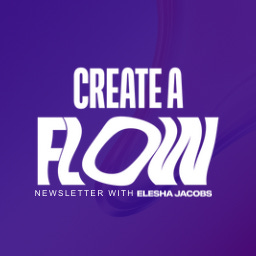












Share this post