Hey Flow Fam,
Thank you to everyone who tuned into my live stream on Monday—your support means everything! Create a Flow LIVE is where I break down tech, productivity, and all the innovations reshaping how we work and create.
After a week of hands-on testing with the iPadOS 26 developer beta, it's clear that Apple has finally delivered what users have been requesting for years: real windowing capabilities, smarter multitasking, and AI-enhanced workflows that transform the iPad into a genuine productivity powerhouse.
The Star of the Show: True Windowing System
The most significant upgrade in iPadOS 26 is undoubtedly the new windowing system. Unlike the previous Stage Manager implementation, this new approach offers:
Key Windowing Features:
Overlapping Windows: Apps can now open in true overlapping windows that you can drag, resize, and minimize
Edge Dragging: Intuitive window management by dragging from screen edges
Smart Resizing: White curve indicators at window corners for easy resizing
Adaptive Layouts: Choose from full screen, half screen, three-app, or four-app configurations
How It Works:
The windowing system integrates seamlessly with Apple Intelligence to remember your preferred window sizes and positions. When you close an app at a specific size and reopen it, it maintains that exact configuration—eliminating the frustration of constantly resizing windows.
Apple Intelligence: Your On-Device Productivity Co-Pilot
iPadOS 26 showcases Apple Intelligence as more than just another AI feature—it's designed to be your productivity co-pilot within the Apple ecosystem.
Privacy-First AI Approach:
Unlike cloud-based AI services like ChatGPT or Claude, Apple Intelligence operates primarily on-device, ensuring your data remains private and secure. This addresses a critical concern many users have about AI services that process information in the cloud.
Practical AI Applications:
Smart Automations Example: Create workflows that automatically:
Extract content from specific iCloud folders
Generate AI-powered summaries
Save processed content to designated Notes folders
All with just three simple steps instead of complex multi-step processes
Enhanced Shortcuts: The Shortcuts app now leverages AI to create more intelligent automations that adapt to your usage patterns and folder structures.
Design Evolution: The Liquid Glass Interface
iPadOS 26 introduces a translucent, glass-like design language that some compare to Windows Vista's aesthetic, but with modern refinement:
Visual Enhancements:
Translucent Elements: Notifications, control center, and menu bars feature a sophisticated glass effect
Dynamic Animations: App icons lift off the home screen when highlighted
Customizable Transparency: Options to adjust the level of translucency to your preference is one feature I am expecting at final release.
Apple Pencil Integration: Hover effects create glowing animations when using Apple Pencil.
Customization Options:
Dark Mode Optimization: Enhanced dark mode that works beautifully with the glass effects
Tinting Controls: Ability to tint interface elements for personalization
Clear Mode: Extreme transparency option for users who prefer minimal visual interference
File Management Revolution
After years of user requests, Apple has significantly improved the Files app:
New File Management Features:
Colored Folders: Assign colors to folders for better visual organization
Enhanced Tagging: Improved tagging system for easier file discovery
Folder Customization: Add emojis and custom colors to folders
Dock Integration: Pin frequently used folders directly to your dock
Workflow Integration:
The improved file management system works seamlessly with Apple Intelligence automations, allowing for sophisticated file processing workflows that adapt to your organizational structure.
Productivity Enhancements
Multitasking Improvements:
Smoother App Switching: AI-powered transitions between applications
Context Preservation: Apps maintain their state when minimized and reopened
Smart Window Management: Long-press gestures reveal move, resize, and arrangement options
Apple Pencil Pro Enhancements:
Auto-Refining: AI-powered handwriting improvement that cleans up rough notes in real-time
Enhanced Gestures: New pencil gestures for improved navigation
Hover Effects: Visual feedback when hovering over interface elements
New Apps and Features
Preview App:
Finally available on iPad, the Preview app brings Mac-like document and image viewing capabilities to the platform.
Journal App:
Previously iPhone-exclusive, the Journal app now provides a complete journaling experience on iPad's larger canvas.
Phone Integration:
iPadOS 26 includes the Phone app, enabling:
Call Screening: AI-powered call screening with real-time transcription
Continuity Calling: Seamless call handling across all Apple devices
Live Captions: Real-time captions during FaceTime calls and more
External Display Improvements
The update significantly enhances iPad's capabilities as a desktop replacement:
Expanded Display Settings: More options for external monitor configuration
USB-C Enhancement: Improved connectivity and display options
Multi-Monitor Workflows: Better integration when using iPad with external displays
Developer Beta Considerations
Current State:
As a developer beta, iPadOS 26 shows tremendous promise but comes with typical beta limitations:
Some apps may respond slowly
Occasional UI glitches
Not all features are fully polished
Safety Recommendations:
Important: Only install beta versions on secondary devices, not your primary iPad. Beta software can impact device performance and app functionality.
Looking Ahead: Public Beta and Fall Release
What to Expect:
App Developer Adaptations: Third-party apps will need to adapt to the new UI design language
Public Beta Feedback: User feedback will help refine the interface and features
Fall Release Polish: The final version will address current beta limitations
Industry Impact:
iPadOS 26 represents Apple's strongest push yet to position the iPad as a legitimate laptop replacement, particularly for creative professionals and entrepreneurs who need powerful, portable computing solutions.
The Verdict
iPadOS 26 delivers on long-standing user requests while introducing innovative AI-powered features that genuinely enhance productivity. The windowing system alone makes this a significant upgrade, but when combined with improved file management, Apple Intelligence integration, and design refinements, it represents a major evolution in iPad computing.
For users who have been waiting for the iPad to feel more like a Mac without losing its touch-first magic, iPadOS 26 appears to strike that balance effectively.
Watch the complete hands-on demonstration and detailed walkthrough in the video above. What features are you most excited about in iPadOS 26? Share your thoughts in the comments below.
Remember: Your technology should work for you, not the other way around.





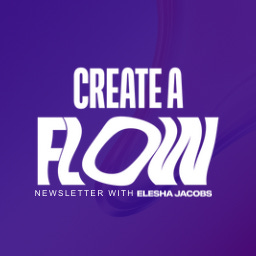








Share this post